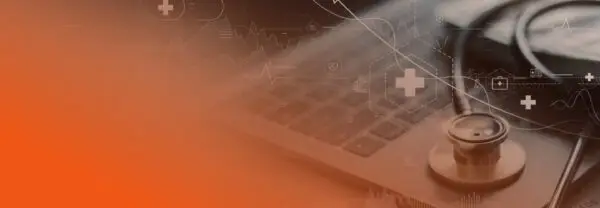5 Education Workflows you Can Automate
Education Records Management Made Simple
March 9, 2021
Providing a quality education should be the primary focus of every educational institution. However, as simple as that sounds, the process of delivering that education becomes more complex and more specialized every year. The effort to keep pace with new technologies, career trends, and student needs means that education professionals need to be agile. This is hard enough when you’re just talking about learning plans. Add in all of the administrative tasks like student enrollment, budgeting, facility maintenance, and records management and it becomes downright overwhelming. Instead of spreading your team thin and risking burnout, consider implementing digital transformation initiatives that can lighten the load and improve outcomes with superior speed and accuracy.
1. Student Applications, Registration, and Enrollment
Every year a new cycle of student registration and enrollment begins, and for many education institutions the process hasn’t changed much over the years. Aggregating and organizing hundreds of applications in different formats (paper, email, web forms etc.) is a daunting task for anyone and the need to register and onboard students quickly only adds to complexity of this process. Automation is an excellent answer to the challenges of this process because digital workflows can replace paper forms with easily configured digital applications, automatically populate form data using the Cloud, alert and assign roles to administrators when reviewing applications, independently inform students or staff of an application’s status, and archive records for future access in an organized digital repository. Additionally, automation can actually help you make acceptance designs by automatically rejecting incomplete applications or re-routing applications that don’t meet your institution’s thresholds for GPA or SAT scores.
2. Transcript/Student Records Storage and Requests
With the implementation of regulations like Family Education Rights and Privacy Act (FERPA) and the California Consumer Protection Act (CCPA) it is clear that consumers are become both more savvy and more concerned about protecting and accessing their personal information. Education institutions are required to store and maintain a great deal of personally identifiable information (PII) and protected health information (PHI). Ensuring that this information is both secure and easily accessible when a student requests their information is paramount.
In the past records requests were a time consuming process that required someone to manually search through massive archives of physical files. Requesters often had to mail a formal request and then wait weeks for a physical file to be located, copied/scanned, and returned. The process could take even longer if there was a backlog of requests or documents were stored offsite. These physical records were easily lost, damaged, or mis-filed. Today, automation and electronic document management make information recall faster than ever. Records requests can be received, processed, validated, and completed with automated workflows. By storing documents centrally in a digital format your institution can save space, better protect sensitive information, and exercise better control over what information is retained and who has access. This in turn means that the owners of that information (i.e. students and potentially their families) can easily request that information be changed, determine what information is kept on file, and obtain access to their educational records.
3. Records Retention
FERPA defines education records as any and all documents that schools maintain about students. This might include disciplinary records, transcripts, learning plans, health/immunization records, evaluations, and much more. Maintaining these student records for the required retention schedules can be difficult, especially if those records are in a physical, paper format. With retention requirements that vary from just a few years to indefinitely, it’s challenging to make sure each document is properly tagged and that out of date items are purged from storage.
Implementing automated retention management is pretty simple. First any paper documents are scanned; then intelligent automation tools can identify and tag documents by type using keywords, zonal OCR, barcodes, or form codes. After all of these digital documents have been properly identified they can be automatically scheduled for review when their retention period has expired or automatically deleted if no manual review is required. Retention schedules can be set by upload date or by data provided directly within the form, meaning even if the record is already years old, you can ensure it has the appropriate retention schedule ascribed to it. Your team can then search for and review records by type, retention timeline, or individual student.
4. Employee Requisition Requests
If your educators or administrators need to submit travel expenses or requisition requests for the classroom (and they likely do) you have an excellent opportunity for automation. Instead of manually reviewing and routing every request you can implement an intelligent solution that identifies each type of request, alerts the appropriate parties for approval, and then alerts your accounting department to approved requests. Requests can be easily organized or routed based on a variety of factors.
Flexible, Configurable Workflows
Two educators at your institution submit equipment requisitions. One submits a requisition request for a new projector to be used in the art department that is over $500 and the other submits a request for a dozen new beakers for the chemistry lab that cost $75.
These requests have different price points and will be used by different departments. Instead of sending both requests to the same person who then has to manually assess them and re-route them to the correct administrators, you can build a workflow that reviews and routes each request based on cost, where any requisition over 500 is sent to multiple parties for review, but anything under that is only set to the department head. You could also route requests by department, individual submitter, or any number of other identifiers. The workflow can re-alert parties who have not acted on the request within a certain timeline, transfer data from the requests into a master budget spreadsheet, or automatically approve or deny requests based on information within the form.
5. Equipment Checkout & Maintenance
Electronic records management is ideal for maintaining and tracking the use of shared equipment. Simple sign-out sheets just don’t cut it anymore, especially when you’re trying to manage a large inventory of specialized items like computers, cameras, or laboratory equipment. Automation allows you to simplify every part of your loaner program including, check out, scheduled maintenance on equipment, and purchasing. Online checkout is intuitive and allows everyone on your team to access centralized records of each piece of equipment and real-time availability. Items can be marked with barcodes and then scanned upon check out or return; this makes items easy to manage, service, and track. Accountability is made easy with a digital system because users can be alerted when their item is due for return and late fees can be tracked or managed online. In addition to making the actual day to day of equipment loaner programs simple, automated workflows can help you gain valuable insight by visualizing data on usage to help in future purchasing decisions. Determine which equipment is most popular, which items require more frequent repair, when items are most requested, which departments or students use the loaner program, and more.
This solution is especially effective when paired with mobile forms. Enabling digital, mobile forms eliminates the need to upload, email, or manually submit these requests. By allowing users to fill our requisition forms digitally on their mobile devices you ensure that every form is quickly and accurately processed. A mobile forms app is more direct and easier for educators and students to use. Similarly, digital forms are quicker to process than traditional paper forms or sign-out sheets which are easily lost and typically require some information to be transcribed digitally anyway.
How can DOMA help?
We have helped education institutions and school districts of every size evolve to meet changing student needs. DOMA can help you with straightforward document scanning or completely re-invent your records management process to improve the productivity, compliance, and security of your organization. Our solutions can scale with your needs to include HR, accounting, and administration to enhance inter-departmental collaboration. We believe better information insight can lead to better student outcomes. Reach out today to see how we can help you overcome your unique challenges so you can keep moving forward.
About DOMA- Powered by Tech, Driven by People
DOMA Technologies (DOMA) is a software development and digital transformation company whose mission is to change customer lives by lightening their workload through faster and more targeted access to their data. Since 2000, our team of 200+ experts has helped businesses navigate all aspects of the digital world. We are a dedicated strategic partner for the federal government and private sector clients at every stage of their unique digital transformation journey.

Author:
Danielle Wethington
Director of Communications
Compliance
Learn more about DOMA’s K-12 and Higher Education Solutions
Recent News

DX Engage Achieves FedRAMP Ready Status
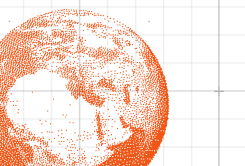
Data-Driven Sustainability for a Healthier Future

Humanizing Healthcare