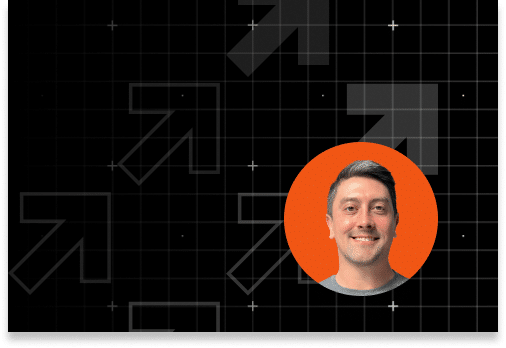Is the Cloud Right for My Business?
Getting Started with the Cloud
May 19, 2020
The Cloud has changed the way the world works and does business. Your organization may have dabbled with cloud technology but are you taking advantage of everything the Cloud has to offer? Many casual users are familiar with services like Microsoft Onedrive, Box, or Apple iCloud as a repository for files. Indeed, the Cloud offers unparalleled flexibility and access to information, but it does more than just store data. The Cloud can host your entire IT architecture, enhance your applications with advanced computing power, and help you graft artificial intelligence tools into your workflow. Read on to learn more about how the Cloud works and about four cloud solution advantages.
How Does the Cloud Work?
First, it’s important to clarify what the Cloud actually is. There are a lot of misunderstandings regarding how the Cloud works. A survey by Citrix revealed that 51% of people thought that stormy weather had an affect on cloud computing. Similarly, 29% of respondents actually thought “the Cloud” was a real cloud.
51% of people thought that stormy weather had an affect on cloud computing.
29% of respondents actually thought “the Cloud” was a real cloud.
For anyone too shy to admit they thought the same – no the Cloud is not a nebulous mass of data floating through the atmosphere. Instead, cloud storage involves sending data over the internet for remote storage/processing to a collection of very real servers. The Cloud inhabits a genuinely physical space.
In fact, it inhabits multiple physical spaces as the companies that offers cloud storage (such as Amazon Web Services and Microsoft Azure) each have their own cloud networks hosted across multiple, networked locations. Storing data redundantly on servers in different geographical locations helps prevent data loss in the case of a physical disaster. Put it this way – If all the cloud servers existed in tornado alley we’d be in big trouble when the wind picked up, so spreading them out minimizes risks.
Public, Private, & Hybrid Cloud Solutions. Which is right for me?
Many providers offer solutions that include a Private Cloud, a Public Cloud, or a hybrid combination of the two. Some companies prefer to setup a private cloud on-site. This can be a good option if your data is especially sensitive or you have a large, well-verse IT team. Alternatively, you can have a cloud provider set up an off-site, but still exclusive, private cloud environment.
Using the public cloud is often more cost effective, boats more supported features/functionality and comes with additional advantage of not having to worry about maintenance. You can imagine a private cloud and a public cloud like owning a house vs renting an apartment. The house is arguably more secure because it is a separate, individually defensible building. On the downside it requires a lot more upkeep and monetary investment. A public cloud solution is like renting an apartment in a shared building – you can still lock the doors to your individual space making it pretty secure but you aren’t on the hook to keep things working and updated. The apartment complex is also larger and offers some things the average house would not generally have such as a fitness center. In the cloud that fitness center might translate to advance machine learning tools or cloud computing features. However, there are other users sharing these common amenities increasing the security risk to your apps and data.
There is however a third option – a hybrid cloud. This is a bit more like owning a home paired with a vacation timeshare. You can reap the benefits of both environments as needed. With a hybrid cloud you can enjoy the advanced amenities of the public cloud while still hosting certain sensitive applications or data collections on your private cloud environment. This solution can provide you the best of both worlds.
Ultimately, the type of cloud environment you choose is something you will need to discuss individually with your service provider. Think holistically about how cloud tools can help the different areas of your business and audit the security measures you need to protect your documents, apps, and data.
Private Cloud – data and applications are hosted on a personal server that only your company has access to. This can be on-site by your team or setup at a remote location and managed by an experienced cloud provider.
Public Cloud – data and applications are hosted on a shared infrastructure. They are still partitioned, but your team is using shared physical storage and digital resources with others.
Hybrid Cloud – a combination of a private and a public cloud. Extremely sensitive content is stored privately, but you still have access to the amenities of the public cloud for the content hosted there.
Why Should I Consider Migrating to the Cloud?
Many businesses are hesitant to adopt a custom cloud solution because they fear the cost or worry it will be too complicated. Both can be true, but it comes down to a need to weigh the advantages and drawbacks. In truth, you’re probably already more reliant on the Cloud than you realize. According to a 2012 study by Citrix, over 54% of Americans don’t believe they are using cloud computing. In reality, over 95% of that group were using cloud technologies regularly in the form of online banking, shopping, data storage, gaming, and social networking. It’s been eight years since that study and the prevalence of cloud technology has only grown. At this point, it’s a matter of adopting the cloud or being left behind.
Reduce Your Environmental Impact
Consumers and corporations a like are always looking for green solutions. With the Cloud you can reduce your environmental impact while increasing both functionality and monetary savings. Setting up a cloud environment from scratch may seem like a difficult or expensive step, but it offers a long term, scalable solution that will pay for itself in efficiency alone. Reduce your carbon footprint by:
- Migrating to a public cloud and lowering the amount of energy spent on personal data center upkeep
- Reducing paper waste in the form of paper filing, folders, inbound mail, and more
- Supporting remote work for employees which can reduce gas emissions from commuting and lowering resource usage at the office
Collaborate better with your teammates
Keeping all your company data and documents in the Cloud makes for better cross-departmental communication. Cloud-based workflows and content services platforms (CSPs) make sharing and editing documents easier for everyone involved. With cloud hosted applications your business software is accessible to your team no matter where they are located.
Keep your data safe
Documents, applications, and data are centrally located, allowing employees to access documents online. This can eliminate the need to send email attachments of documents back and forth. When document sharing is done through a cloud-based enterprise content management platform (ECM), it is easier to keep track of a document, the changes made to it, and who has handled it. Knowing who has handled or altered a document can be very important for many different types of compliance.
Because your company’s data and documents are stored in the Cloud if a piece of hardware fails you don’t need to worry about losing vital company information. Data recovery in the event of a loss or disaster is much easier when documents and data are stored remotely meaning you can get back to business with minimal interruption.
Give Yourself Room to Grow
Perhaps the greatest advantage of migrating your business infrastructure to the Cloud is the fact that it grows with you. Unlike legacy technologies or physical hardware that quickly becomes outdated your business can evolve and scale with the Cloud. As the technology changes you’re getting constant updates. Every year new tools and technologies become available that can enhance your business process.
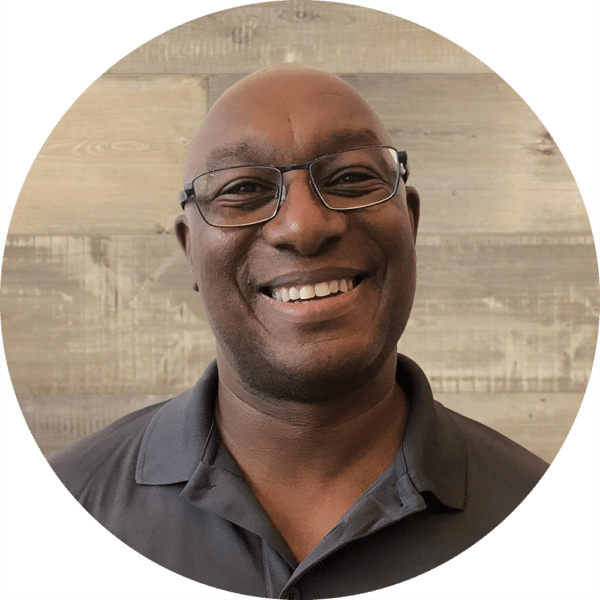
Archie Horton
CLOUD
“DOMA’s expertise with private, public, and hybrid cloud infrastructures allows us to deploy solutions that address our customers’ specific requirements. Whether they’re looking to extend their data center to the cloud, migrate applications, or develop a test environment, DOMA’s AWS and VMware certifications demonstrate that we have the experience, tools, and knowledge to help businesses take advantage of every opportunity in the cloud.”
Archie Horton
Cloud
How DOMA can help your organization utilize the Cloud?
By utilizing our flexible Cloud Solutions DOMA can help your organization figure out what is right for you. We offer a combination of private and public cloud options to make sure your data is secure. At DOMA all our Cloud processing happens in the highly secure Amazon Web Services Cloud environment. Our security best practices incorporate AWS’s IT infrastructure; augmenting our compliance with a variety of IT security standards. We also offer our customizable Content Services Platform (DX Software) to facilitate any document management needs your organization may have.
About DOMA- Powered by Tech, Driven by People
DOMA Technologies (DOMA) is a software development and digital transformation company whose mission is to change customer lives by lightening their workload through faster and more targeted access to their data. Since 2000, our team of 200+ experts has helped businesses navigate all aspects of the digital world. We are a dedicated strategic partner for the federal government and private sector clients at every stage of their unique digital transformation journey.

Author:
Danielle Wethington
Director of Communications
SOURCES:
The statistics cited in this survey come from aCitrix Cloud Survey was conducted by Wakefield Research (www.wakefieldresearch.com) in August 2012.
Cloud Solutions
Learn more about DOMA’s Cloud Solutions
Recent News
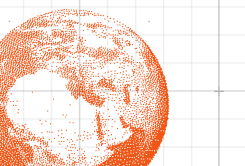
Data-Driven Sustainability for a Healthier Future

Humanizing Healthcare
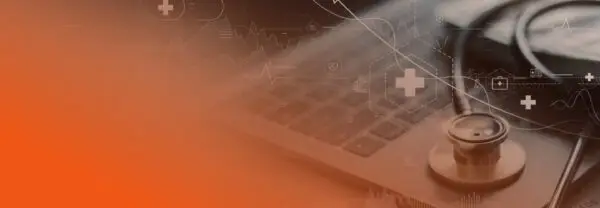
Reducing Improper Payments