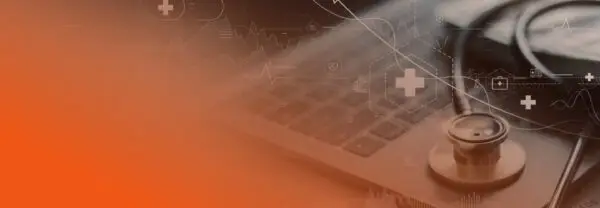What is Section 508?
How Section 508 Helps the Digital World Become More Inclusive
January 28, 2020
The advent of the internet means we are more connected than ever. Resources and information are now better cataloged and accessible than they have ever been. Geographic borders, distance, and economic conditions are no longer the barriers they once were. However, for individuals with disabilities accessibility to information, products, and technologies is still a concern. Thanks to the Americans with Disabilities Act and the Rehabilitation Act of 1973 (Rehab Act) there has been a lot of progress in preventing discriminatory practices and making shared physical spaces more accessible.
Nonetheless, for those with disabilities the digital landscape in many places remains a wild frontier – inconsistent, unpredictable, and unavailable. As a direct result, regulations and guidelines for accessibility have had to quickly adapt to our increasing reliance on technology. The Rehab Act was amended in 1998 to include Section 508 with the purpose of making the digital world equally navigable for all US Citizens. This post will explore the benefits of achieving 508 compliance and serve as an introductory look into its requirements.
What is Section 508?
Section 508 is a part of the Rehabilitation Act of 1973. The Rehab Act prohibits the discrimination based on disability and applies to federally run programs, federal contractors, and agencies that receive federal funding (such as schools/universities). Over the years the Rehab Act has been updated to address changes in the cultural and technological environment. Section 508, most recently updated in 2018, specifically requires that information and communications technology (ICT) be accessible to both employees and members of the public with disabilities. This includes websites, software, web applications, and hardware such as computers, networks and peripheral devices.
The Case for Compliance
Achieving 508 Compliance can be challenging, but it is a worthwhile endeavor to offer people with disabilities a better experience when navigating, interacting, and contributing to digital platforms. Even if the 508 mandate does not apply to your business, increasing your accessibility can greatly improve the user experience for those without disabilities. Additionally, ignoring the needs of the disabled consumer means you may be losing out on an important revenue stream. With over 60 million disabled individuals in the United States alone, this market represents billions of dollars in purchasing power. (1)
Section 508’s effect is far reaching. Compliance can mean not only an increased customer base but also protection from legal action. Government agencies such as the Small Business Administration (SBA) and the Social Security Administration (SSA) have faced lawsuits for non-compliance. Many commercial businesses are at risk as well. Although Section 508 does not apply to non-federal entities, other accessibility laws such as Section 504 or state/local laws may still apply.
In one of the most well-known commercial cases from 2008 Target was sued concerning the inaccessibility of its website. The lawsuit argued that blind users were not only unable to browse and purchase items from the site, but that they were functionally denied access to employment opportunities, investor news, and company polices. After a large settlement, Target has made considerable efforts to make its site more accessible to individuals who use adaptive technologies like screen reading software.
What Types of Content Need to be 508 Compliant?
The most recent updates to the Rehab Act have expanded its scope to include a wide range of electronic content accessible on a variety of different devices. Some electronic content that is covered under Section 508 includes:
- Broadly distributed content such as websites, blog posts, social media posts, & emails
- Emergency Notices & Bulletins
- Educational Materials & Trainings
- Intranet Content & Web Portals
- Policies, announcements, and notices
- Surveys & Questionnaires
What Types of Changes Does Section 508 Require?
The Web Content Accessibility Guidelines (WCAG) is a great place to start when working towards compliance. WCAG was added to the 2017 update of Section 508 and represents the most inclusive standards for accessibility. It’s important to remember that every user is different, and the types of changes required may be designed to accommodate those with vision, hearing, mobility, and/or cognitive/learning disabilities. Always consider the use of multiple senses when sharing important information. Pairing alt text (which can be read by adaptive software) or a sound indicator with visual cues can greatly increase accessibility and comprehension. Often these changes benefit more than just the disabled community. Having strong color contrast on areas of text is simply good practice because it is both more visually attractive and easier to read.
There are many things to consider, but some key elements of WCAG and consequentially Section 508 include:
Keyboard Accessibility
– Not every user can navigate with a mouse, so your application or website should be navigable using a keyboard and/or the tab key.
Screen Reader Accessible
– This includes making sure your text is accessible by a screen reader for the visually impaired. Likewise, tag important images with alternate text that allows the screen reader to describe any important content. This is especially important for images like charts or graphs where the visuals contribute to the understanding of the page as a whole.
Careful Use of Color and Light
– High contrast visual themes that meet the WCAG threshold should be used to help those with color blindness or vision impairment. Additionally, avoid blinking or flickering lights/effects that could trigger seizures or affect those with light sensitivities. Avoid visual cues like color as the only indicator in navigation as they are easily missed.
Accessible Media
– Section 508 also requires that video media include closed captions that are as accurate as possible. Features like Variable Speed Playback are also a requirement as they allow individuals to speed or slow content to enhance comprehension.
Avoid Time Limits
– Avoid setting time limits for actions. Some users may need more time to complete an action and requiring timed responses when they are not absolutely necessary can be frustrating. If you must include time-outs offer as much time as possible, ensure that the user can return to the action after a time out, and include warnings (such as push notifications) that indicate when a user is close to their time limit.
Take Extra Care with PDFs
– PDF documents are not typically accessible to screen reading software, especially as embedded content. They may require 508 Remediation to ensure that accessibility tagging, reading order, lists, tables, and form fields are accessible. When possible consider alternative means of content delivery.
How Do I Get Started?
Whether you’re looking into compliance because you want to improve your user experience or you have a legal obligation to comply, it can be difficult to know where to start.
Visit this website to take some initial steps in achieving compliance. Aligning your digital content with Section 508 begins with a throughout audit of your ICT. Take stock of what technologies you use to disseminate information within your organization and which are used to communicate with the public. After inventory you can begin determining your 508 exceptions and dig deeper into confirming which standards apply.
Does DOMA Comply with Section 508?
DOMA Technologies has considerable experience working with the federal government and is proud to offer a software platform that is 508 compliant. The new DX 8 interface has been designed from the ground up to be fully compliant with the latest standards of accessibility.

Brian Sciacchitano
SOFTWARE ENGINEER
“Meeting the accessibility standards set by Section 508 has been a goal for DOMA since version 7.7. As we approached our latest 8.0 update, we took the time to incorporate the 508 guidelines directly into how we designed the interface and structured the functionality. By starting from the ground up we were able to provide a better experience for our users.”
Brian Sciacchitano
SOFTWARE ENGINEER
About DOMA- Powered by Tech, Driven by People
DOMA Technologies (DOMA) is a software development and digital transformation company whose mission is to change customer lives by lightening their workload through faster and more targeted access to their data. Since 2000, our team of 200+ experts has helped businesses navigate all aspects of the digital world. We are a dedicated strategic partner for the federal government and private sector clients at every stage of their unique digital transformation journey.

Author:
Danielle Wethington
Director of Communications
Security & Compliance
Learn more about DOMA’s Security & Compliance
Recent News

DX Engage Achieves FedRAMP Ready Status
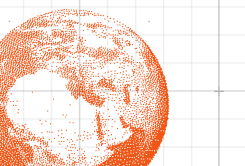
Data-Driven Sustainability for a Healthier Future

Humanizing Healthcare